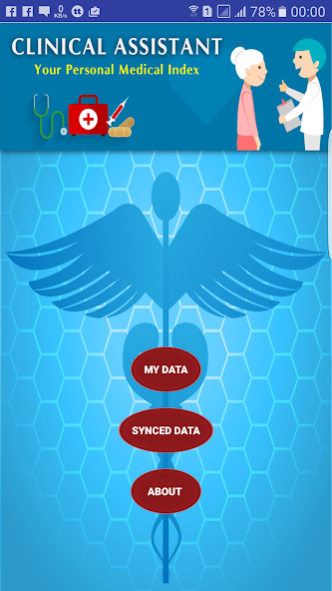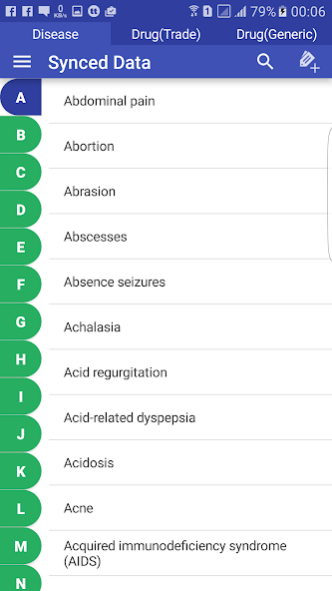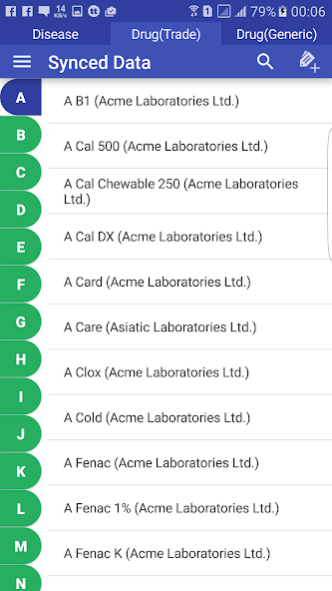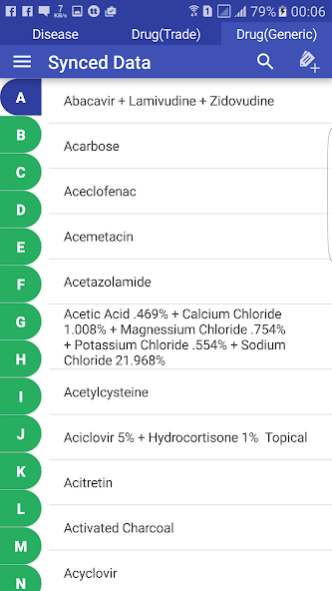Clinical Assistant 1.0
Free Version
Publisher Description
Key Features & Benefits:
1. Disease details (Drugs's Generic Name, Drugs's Trade Name, Form, Dose, Mode of Action, Interaction, In.Pregnancy, Side Effect).
2. Drugs(Trade) details (Disease Name, Drugs's Generic Name, Form, Dose, Mode of Action, Interaction, In.Pregnancy, Side Effect).
3. Drugs(Generic) details (Disease Name, Drugs's Trade Name, Form, Dose, Mode of Action, Interaction, In.Pregnancy, Side Effect).
4. Search By Disease Name.
5. Search By Drug's Generic Name.
6. Search By Drug's Trade Name.
7. It has two basic part named SYNC DATA and MY DATA. SYNC DATA is by default data. You also can insert your data in this app. The inserted data will be found in your MY DATA part.
8. If you are connected to the internet and insert data, your data will be automatically send to our server to enrich our global database. If your are not connected to the internet the data will only save to your MY DATA.
"Clinical Assistant" is the premier mobile drug index apps of Bangladesh for instant clinical drug information references. It is developed by "INNOVWIT". "Clinical Assistant" is the most comprehensive, advanced and up-to-date information source on available and recent drug products to serve the healthcare & pharmaceutical professionals in the country. "Clinical Assistant" delivers frequently updated, comprehensive, practical information on over 20,000+ brand name and 1400+ generic drugs to help you find complete & recent information about drugs at the ease of your fingertips.
Disclaimers
"Clinical Assistant" is an mobile drug index apps, to be used only as a reference aid and educational purpose and is not intended for medical advice, diagnosis or treatment; neither intended to be a substitute for the exercise of professional judgment and should not be relied upon solely for final treatment decisions.
The clinical information contained in the information is intended as a supplement to, and not a substitute for, the knowledge, expertise, skill, and judgment of physicians, pharmacists, nurses, or other healthcare professionals involved in patient care.
We used reliable & authentic data sources and company literatures. Although great effort has been made in compiling and checking the information contained in this apps to ensure that it is accurate, the publisher, the authors, editors and their servants or agents shall not be responsible or in any way liable for the continued currency of the information or for any errors, omissions or inaccuracies in this website whether arising from negligence or otherwise howsoever, or for any consequences arising there from.
A LICENSED MEDICAL PROFESSIONAL IS RESPONSIBLE FOR INDEPENDENTLY REACHING ANY MEDICAL JUDGMENT, AND FOR ANY RESULTING DIAGNOSIS AND TREATMENTS, NOTWITHSTANDING ANY USE OF THE CONTENT BY SUCH MEDICAL PROFESSIONAL. BY USE OF THIS APPS YOU ACKNOWLEDGE AND AGREE THAT THE INFORMATION ON THIS APPS MAY CONTAIN INACCURACIES AND OTHER ERRORS.
About Clinical Assistant
Clinical Assistant is a free app for Android published in the Teaching & Training Tools list of apps, part of Education.
The company that develops Clinical Assistant is InnovWit. The latest version released by its developer is 1.0. This app was rated by 1 users of our site and has an average rating of 3.0.
To install Clinical Assistant on your Android device, just click the green Continue To App button above to start the installation process. The app is listed on our website since 2016-10-14 and was downloaded 57 times. We have already checked if the download link is safe, however for your own protection we recommend that you scan the downloaded app with your antivirus. Your antivirus may detect the Clinical Assistant as malware as malware if the download link to com.innovwit.clinicalassistant is broken.
How to install Clinical Assistant on your Android device:
- Click on the Continue To App button on our website. This will redirect you to Google Play.
- Once the Clinical Assistant is shown in the Google Play listing of your Android device, you can start its download and installation. Tap on the Install button located below the search bar and to the right of the app icon.
- A pop-up window with the permissions required by Clinical Assistant will be shown. Click on Accept to continue the process.
- Clinical Assistant will be downloaded onto your device, displaying a progress. Once the download completes, the installation will start and you'll get a notification after the installation is finished.